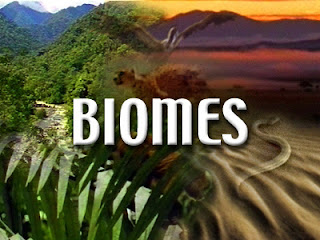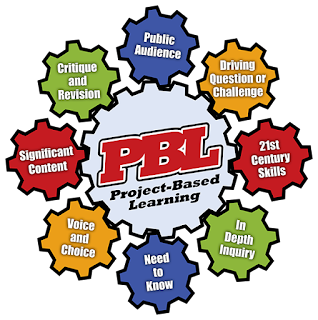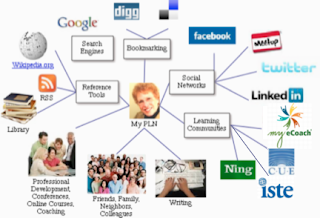Wednesday, July 15, 2015
Tuesday, July 14, 2015
Blog Post #14
In the article Teaching Can Be a Profession, by Joel Klein, Klein states many problems that we encounter with today's educators. He is asked "If you could change one thing, what would it be?" He states some things that he wishes he could change, but the one thing he is very certain should be changed is that way we pick our teachers. He says that we need to "professioinalize teaching." He then states ways to make teaching more professional. They are:
- Better academic training
- New approach for recruiting teachers
- Change how we reward teachers
Klein then states the ways to solve these problems:
- Have better programs that provide "solid" preparation for the teachers
- National Teacher Examination and Evaluation every 3 years
- Like other countries, pick the top 3rd of our graduates
- Teachers should create their own board to police their profession
- Develop a demanding "knowledge base"
My thoughts:
I honestly can say that I do agree with Klein and his beliefs. These are some problems that need to be looked at and fixed. I think that it would be very beneficial to have better academic training for prospective teachers. They want to be future educators, so it is adement that they have proper training and proper knowledge. Learning different ways to teach things and learning how to use technology tools would be a way of training the future teachers.
I think that it takes a special kind to be a teacher, so I think that a new approach for recruiting teachers is an excellent idea. Why should a really bad school in a poor area have "bad" teachers? Or, why should a really good school in a great area have "bad" teachers. There should be no such thing as a "bad" teacher. That is why not just anyone with a degree should be allowed to be a teacher. Those with an education degree should be allowed to teach. We have to take many courses on studying how a child learns or behaves, so why should someone who got a degree in business be allowed to teach a math class?
Finally, I think that just because you have been teaching longer than the other teacher down the hall, should not put you on a "caste" system. I don't think that layoffs should automatically effect a new teacher. It should effect the ones who have done a poor job of teaching. Let the new teachers have time to really get in the flow of things and figure out what is the best way for THEM to teach. Overall, I enjoyed reading this article. It kind of opened my eyes to different ways that the education system could be bettered. Hopefully these points Klein made will be put into consideration.
Blog Post #5--Final Summary of PLN
Before this summer, I had never used Twitter or any other social media website for educational purposes. I also had no idea what a PLN was. When we first learned about what a PLN was, it really didn't click with me. Now that I do know what a personal learning network is, I think it is EXTREMELY important for an educator to have.
I was kind of dreading the use of Twitter and Blogger, but honestly, now that EDM comes to a close, I can say that I really do enjoy the use of them. I really enjoy blogging. I think that this is my favorite out of all the tools we have learned thus far. I also like the idea of using Skype in the classroom. One video that stuck out for me this semester was the one made by Mr. Crosby called Back to the Future. He used Skype in his classroom to incorporate a little girl in his class who was sick with Leukemia. She would set up her Skype from her home computer and Mr. Crosby would have his Skype up so she could be involved with class. I thought that this was not only helpful for the little girl, but I think it said a lot about how Mr. Crosby cared for his students. I would use Skype for interviews with other teachers, or whatever the case may be. Overall, I think that EDM 310 has really made my PLN 100 times better than it was when I first entered the course.
I was kind of dreading the use of Twitter and Blogger, but honestly, now that EDM comes to a close, I can say that I really do enjoy the use of them. I really enjoy blogging. I think that this is my favorite out of all the tools we have learned thus far. I also like the idea of using Skype in the classroom. One video that stuck out for me this semester was the one made by Mr. Crosby called Back to the Future. He used Skype in his classroom to incorporate a little girl in his class who was sick with Leukemia. She would set up her Skype from her home computer and Mr. Crosby would have his Skype up so she could be involved with class. I thought that this was not only helpful for the little girl, but I think it said a lot about how Mr. Crosby cared for his students. I would use Skype for interviews with other teachers, or whatever the case may be. Overall, I think that EDM 310 has really made my PLN 100 times better than it was when I first entered the course.
Thursday, July 9, 2015
Blog Post #13
I am all about my students knowing what is going on in the world. I want them to know what is going on in not only their community, but in their country! With the use of technology, I plan on doing a current event activity in my classroom once or twice a week. For this blog, you are to go to the Newspaper Map and pick two different balloons on the map and go explore the different local newspapers that it pulls up for you. Then pick an article to read and write a summary on what you read.
 For my first newspaper, I picked "The Miami Herald" from Miami, Florida. The article I read was about a TV series that is premiering on the Discovery channel this summer called "Cuban Chrome". It is about the classic cars that the people of Cuba drive on an everyday basis. This TV show looks very interesting because Cuba is extremely behind on technology and all of the advancements that we have in our everyday lives.
For my first newspaper, I picked "The Miami Herald" from Miami, Florida. The article I read was about a TV series that is premiering on the Discovery channel this summer called "Cuban Chrome". It is about the classic cars that the people of Cuba drive on an everyday basis. This TV show looks very interesting because Cuba is extremely behind on technology and all of the advancements that we have in our everyday lives.
For the second newspaper, I picked The Manchester Evening News. The article I read was about a woman who is getting married in just a couple of days when she finds out that the store where she bought her
dress has closed without warning. This article was kind of sad. I feel so bad for the soon-to-be bride!
Overall, I really think that this would be a great blog assignment. It gets you to see what goes on around the world, and it is kind of neat to see what other countries thinks is "big" news. I plan on doing this activity with my future students. I may even have them do a project where they gather a collection of articles from a newspaper in a different country and compare it to our country's newspapers.
 For my first newspaper, I picked "The Miami Herald" from Miami, Florida. The article I read was about a TV series that is premiering on the Discovery channel this summer called "Cuban Chrome". It is about the classic cars that the people of Cuba drive on an everyday basis. This TV show looks very interesting because Cuba is extremely behind on technology and all of the advancements that we have in our everyday lives.
For my first newspaper, I picked "The Miami Herald" from Miami, Florida. The article I read was about a TV series that is premiering on the Discovery channel this summer called "Cuban Chrome". It is about the classic cars that the people of Cuba drive on an everyday basis. This TV show looks very interesting because Cuba is extremely behind on technology and all of the advancements that we have in our everyday lives.For the second newspaper, I picked The Manchester Evening News. The article I read was about a woman who is getting married in just a couple of days when she finds out that the store where she bought her
dress has closed without warning. This article was kind of sad. I feel so bad for the soon-to-be bride!
Overall, I really think that this would be a great blog assignment. It gets you to see what goes on around the world, and it is kind of neat to see what other countries thinks is "big" news. I plan on doing this activity with my future students. I may even have them do a project where they gather a collection of articles from a newspaper in a different country and compare it to our country's newspapers.
Tuesday, July 7, 2015
C4Ta #4
Summary:
This blog is called Moving at the Speed of Creativity and is written by Wesley Fryer. Is blog is VERY in depth. He pretty much blogs every other day, which I think is great! The first post that I looked at on his blog was a "guest blog" written by Fryer's colleague, Jennifer Reyher. The blog is Kidblog Update. In this post, Reyher updates us on how her students have been reacting to the "Kidblog" she uses in her classroom. She tells us that the principle at her school has been so impressed with the Kidblog, that it will be used school-wide in the upcoming school year. Like many other blogs, Kidblog allows the students family members comment on their posts that they put on their blogs. This is such a great way to have other people involved in your student's blogging. Kidblog would be something that I would use in my future classrooms.
Comment:
Hello! My name is Taylor Calvi and I am a student in Dr. Strange's EDM 310 class at the University of South Alabama. I thought that your post was great! I think Kidblog is such a neat way to really have your students actively involved with writing and gaining social skills. I think it is awesome how excited they get whenever you receive an email saying that there is a new comment on their blogs. Great post, and good luck with the upcoming school year!
This blog is called Moving at the Speed of Creativity and is written by Wesley Fryer. Is blog is VERY in depth. He pretty much blogs every other day, which I think is great! The first post that I looked at on his blog was a "guest blog" written by Fryer's colleague, Jennifer Reyher. The blog is Kidblog Update. In this post, Reyher updates us on how her students have been reacting to the "Kidblog" she uses in her classroom. She tells us that the principle at her school has been so impressed with the Kidblog, that it will be used school-wide in the upcoming school year. Like many other blogs, Kidblog allows the students family members comment on their posts that they put on their blogs. This is such a great way to have other people involved in your student's blogging. Kidblog would be something that I would use in my future classrooms.
Comment:
Hello! My name is Taylor Calvi and I am a student in Dr. Strange's EDM 310 class at the University of South Alabama. I thought that your post was great! I think Kidblog is such a neat way to really have your students actively involved with writing and gaining social skills. I think it is awesome how excited they get whenever you receive an email saying that there is a new comment on their blogs. Great post, and good luck with the upcoming school year!
Summary:
The second blog I read by Fryer was called Using iPads in the classroom? Check out ClassKick. ClassKick is a website where students and teachers can work on things collaboratively. Teachers can help other teachers, and students can help other students with the use of this site. There were two video to watch on more information on ClassKick. Students are able to turn in their work to the teacher through ClassKick and the teacher can grade it on ClassKick as well. They can give the students immediate feedback and ask questions about their work. Another video showed how a teacher struggled with "paper" assignments, so she then switched to ClassKick. This is a great way to save paper and get students more comfortable with the use of technology and school work. I think that this is a very cool and effective way to teach lessons.
Comment:
Hi! I am a student in Dr. Strange's EDM 310 class at the University of South Alabama. I really enjoyed this post because I have never heard of ClassKick, so it was really interesting to learn about it through the two videos I watched. I think that ClassKick is a very good idea, and it seems like teachers and students are pleased with it. Thank you for a great post!
Friday, July 3, 2015
Tuesday, June 30, 2015
C4Ta#3
Summary:
This blog is Langwitches and is written by Silvia Rosenthal Tolisano. The first blog I read was 6 Ways I Use Pinterest. In the blog, she talked about all the different things you can do with Pinterest. She talks about how you can find unique ways of creating things, and teaching different lessons. She thought that the 6 best uses of Pinterest were:
Summary:
In this blog by Tolisano was called What are the best ways a Teacher can demonstrate leadership in the classroom? In this blog, Tolisano gave many examples of what leadership means and how a teacher can provide leadership qualities. She states that to have the "leadership flow" you must attribute these 4 things: Model, Experience, Share, and Trust. She then explains how you can succeed in these 4 ways of leadership.
Comment:
Hi! I am a student in EDM 310 at the University of South Alabama. I really enjoyed reading your post on leadership. Obviously, this is a huge component in being a successful educator, and I really gained a lot from the examples you provided for the 4 ways to succeed in the "leadership flow". I like how you said that leaders model by example and not "do as I say". This stuck out a lot for me. Thank you for such a great post!
This blog is Langwitches and is written by Silvia Rosenthal Tolisano. The first blog I read was 6 Ways I Use Pinterest. In the blog, she talked about all the different things you can do with Pinterest. She talks about how you can find unique ways of creating things, and teaching different lessons. She thought that the 6 best uses of Pinterest were:
- Social Bookmarking and Curation
- Social Networking
- Research
- Window Shopping
- Creativity
- Branding and Marketing
Comment:
Hi! I am a student in Dr. Strange's EDM 310 class at the University of South Alabama. I loved your post because I learned so many innovative ways to use Pinterest. I really only used if for finding the newest recipes, or unique things to make. But, I learned a lot for the 6 points that you made. Thank you so much for writing a great post!
Summary:
In this blog by Tolisano was called What are the best ways a Teacher can demonstrate leadership in the classroom? In this blog, Tolisano gave many examples of what leadership means and how a teacher can provide leadership qualities. She states that to have the "leadership flow" you must attribute these 4 things: Model, Experience, Share, and Trust. She then explains how you can succeed in these 4 ways of leadership.
Comment:
Hi! I am a student in EDM 310 at the University of South Alabama. I really enjoyed reading your post on leadership. Obviously, this is a huge component in being a successful educator, and I really gained a lot from the examples you provided for the 4 ways to succeed in the "leadership flow". I like how you said that leaders model by example and not "do as I say". This stuck out a lot for me. Thank you for such a great post!
Blog Post #11
The question for this blog was "What can we learn about teaching and learning from these teachers?" I watched all of the 6 videos and I learned different things from each video. I loved the first video I watched, Back to the Future, because Mr. Crosby seemed like he really cared about his students. Most of his students were from low-income families where english was not the first language.
He uses blogs in his 4th grade classroom and has his students write what projects they have done and how they did the projects. He had his students do a project called "High Hopes". They wrote what their high hopes were on their blog, then they put it into this balloon that they created. He then had his students pretend to be a balloon and explain their balloon's journey up into the sky. This seemed like such a great project because it focused on "active learning". Meaning that it empowered the students to learn on their own. The kids in Mr. Crosby's class had so much fun with this project. They then got to really make a balloon and send it off to the sky with a video camera attached to it. Another thing I loved about Mr. Crosby's teaching methods was how he incorporated one of his students who was diagnosed with Leukemia, in the classroom. Mr. Crosby had the student, Celeste, Skype the classroom and do an activity with them. This honestly touched my heart and made me smile. He wanted her to feel as "normal" as possible.
The second video was the Blending Learning Cycle. Teacher Paul Anderson, uses online and mobile activities in his classroom. He gives his students a project and they must follow the steps of "QUIVERS". I really liked these steps because you can use these for any project you do in your classroom. The steps are:
Qu- question (something the students don't understand)
I- investigation/inquiry (let them experiment with the project)
V- video (makes a video to let the student's watch and review)
E- elaboration
R- review (Mr. Anderson will meet with students and asks them questions to make sure they actually know what they are learning.)
S- summary quiz (if they fail, they must repeat the QUIVERS steps)
I thought that this would be a very helpful thing to do with my class because it can really insure you that your students REALLY know what they are learning and doing.
The third thing I looked at was Making Thinking Visible. Unfortunately, I couldn't find the small clip we were supposed to watch, but I did take a look "inside" the book. The book comes with DVDs for teachers to watch and learn how to teach certain things, it gave tips on how to do things with certain lessons, and gave examples as well. This would be a very good tool to use for a first year teacher.
The fourth video was Sam Pane 4th Grade. This was a video on Mr. Pane's 4th grade class and how they became a "Super Digital Citizen". He has his students make a super hero on a safe website, while also incorporating the English learning standards. They put together a "real story" and had students use pictures, videos, and design their own superhero! He said that it "makes the project meaningful to the students". The harder they work on it, the more it means to them. He taught his students how to safely use the internet and what is not safe to put on the internet. I think this is extremely smart to do. With the use of technology expanding tremendously in the classroom, you have to have your students know how to properly use the internet. Like what sites are safe, valuable, and reliable.
The fifth video was Project Based Learning by Dean Shareski. This was an "Integrated Study Project" that incorporated teachers of different subject to work and collaborate together. It was mainly a video on the english and history teachers working together in the classroom. They make the learning "relevant" to the students and it provides the students with claiming "ownership" to their projects. The teachers would walk around the classroom and give feedback to their students, and when they would come back to the student 30 minutes later, the student felt so much more confident in their work. They fixed their areas of problem, and were very proud of what they created.
The last video was Roosevelt Elementary's PBL Program. This was a video about the use of PBL in the 1st grade classroom. The teachers called it "in depth learning". They provide their students things for researching and incorporate real-world problem solving skills in the classroom. I think that it is obvious that PBLs do have a positive impact on a child's learning. It seems like it really helps the students fully understand what they are learning in the classroom. Also, PBLs incorporate many different learning styles. For example, something may come easy to one student, while another student is having a hard time learning the same content, so with a PBL you can approach the lesson in a different way for the student who is struggling. I really like the idea of that because I really want all of my students to fully understand what they are learning.
One common factor that all of these videos has and what I've learned is that with projects like these, students will become more engaged with what they are learning. They aren't just reading a textbook and doing problems from the back of it, they are actually getting down to the "nitty gritty" of the problem, and solving it.
The second video was the Blending Learning Cycle. Teacher Paul Anderson, uses online and mobile activities in his classroom. He gives his students a project and they must follow the steps of "QUIVERS". I really liked these steps because you can use these for any project you do in your classroom. The steps are:
Qu- question (something the students don't understand)
I- investigation/inquiry (let them experiment with the project)
V- video (makes a video to let the student's watch and review)
E- elaboration
R- review (Mr. Anderson will meet with students and asks them questions to make sure they actually know what they are learning.)
S- summary quiz (if they fail, they must repeat the QUIVERS steps)
I thought that this would be a very helpful thing to do with my class because it can really insure you that your students REALLY know what they are learning and doing.
The third thing I looked at was Making Thinking Visible. Unfortunately, I couldn't find the small clip we were supposed to watch, but I did take a look "inside" the book. The book comes with DVDs for teachers to watch and learn how to teach certain things, it gave tips on how to do things with certain lessons, and gave examples as well. This would be a very good tool to use for a first year teacher.
The fourth video was Sam Pane 4th Grade. This was a video on Mr. Pane's 4th grade class and how they became a "Super Digital Citizen". He has his students make a super hero on a safe website, while also incorporating the English learning standards. They put together a "real story" and had students use pictures, videos, and design their own superhero! He said that it "makes the project meaningful to the students". The harder they work on it, the more it means to them. He taught his students how to safely use the internet and what is not safe to put on the internet. I think this is extremely smart to do. With the use of technology expanding tremendously in the classroom, you have to have your students know how to properly use the internet. Like what sites are safe, valuable, and reliable.
The fifth video was Project Based Learning by Dean Shareski. This was an "Integrated Study Project" that incorporated teachers of different subject to work and collaborate together. It was mainly a video on the english and history teachers working together in the classroom. They make the learning "relevant" to the students and it provides the students with claiming "ownership" to their projects. The teachers would walk around the classroom and give feedback to their students, and when they would come back to the student 30 minutes later, the student felt so much more confident in their work. They fixed their areas of problem, and were very proud of what they created.
The last video was Roosevelt Elementary's PBL Program. This was a video about the use of PBL in the 1st grade classroom. The teachers called it "in depth learning". They provide their students things for researching and incorporate real-world problem solving skills in the classroom. I think that it is obvious that PBLs do have a positive impact on a child's learning. It seems like it really helps the students fully understand what they are learning in the classroom. Also, PBLs incorporate many different learning styles. For example, something may come easy to one student, while another student is having a hard time learning the same content, so with a PBL you can approach the lesson in a different way for the student who is struggling. I really like the idea of that because I really want all of my students to fully understand what they are learning.
One common factor that all of these videos has and what I've learned is that with projects like these, students will become more engaged with what they are learning. They aren't just reading a textbook and doing problems from the back of it, they are actually getting down to the "nitty gritty" of the problem, and solving it.
Monday, June 29, 2015
Special Blog Assignment #2
I really enjoyed Dr. Jacobs website Curriculum 21. I loved how she had multiple websites that would be great to use in the future. I spent a lot of time looking at some of the websites she had posted, and I really liked the 6 I picked out. The first one I chose was Museum Box. I really liked this website. I would use this website for a History lesson. With this website, students can place items that describe a person, place, or thing in a virtual box. I watched a short video on it and you can place different audio files in the box as well. This would be a great history project to have your students do.
The second website I picked was Zoo Burst. This website allows your students to create a profile and lets them make a virtual 3-D pop-up book. You can use different images from the internet and you can also incorporate sounds into the pop-up book. I think this would be a great lesson for your students to do on a book that is being read to them in class, or even to do a book report on a chapter book I have assigned to them. This was a very fun website, and I think that students would really enjoy it.
The third website I chose was Illustrative Mathematics. This would be VERY beneficial for me as a teacher. This website had lesson plans, instructions, and standards for each grade. It had different activities that you can do with your students, and provides examples as well. This would be a great tool to use if you aren't sure how to teach a particular lesson, or if you just want to see a different way of teaching a lesson.
The fourth website was Keyspace. This was a very cool website. This allows your students to "touch type" without have to look at a "touch type" device. For instance, this would allow your students to practice typing on their iPads, or iPod touches, or whatever touch device they have, it would have them learn how to type and get used to using a touch device.
The fifth website I picked was Newspaper Map. This is a great website to use when you are teaching your students current events. There is a map of the world and you can click on anyplace on the map and it will take you to that particular location's local newspaper. It would be so cool to do this everyday in the beginning of class. I think students would really enjoy this website.
The last website I picked was Just the Word. This would be a good website to use while teaching your students grammar. You can type any word in the box and it will show you different ways to say the word and use the word, and it shows you different ways to make a sentence with the word. I am really glad I found all these websites, because I think they will be very beneficial to me in the future!
The second website I picked was Zoo Burst. This website allows your students to create a profile and lets them make a virtual 3-D pop-up book. You can use different images from the internet and you can also incorporate sounds into the pop-up book. I think this would be a great lesson for your students to do on a book that is being read to them in class, or even to do a book report on a chapter book I have assigned to them. This was a very fun website, and I think that students would really enjoy it.
The third website I chose was Illustrative Mathematics. This would be VERY beneficial for me as a teacher. This website had lesson plans, instructions, and standards for each grade. It had different activities that you can do with your students, and provides examples as well. This would be a great tool to use if you aren't sure how to teach a particular lesson, or if you just want to see a different way of teaching a lesson.
The fourth website was Keyspace. This was a very cool website. This allows your students to "touch type" without have to look at a "touch type" device. For instance, this would allow your students to practice typing on their iPads, or iPod touches, or whatever touch device they have, it would have them learn how to type and get used to using a touch device.
The fifth website I picked was Newspaper Map. This is a great website to use when you are teaching your students current events. There is a map of the world and you can click on anyplace on the map and it will take you to that particular location's local newspaper. It would be so cool to do this everyday in the beginning of class. I think students would really enjoy this website.
The last website I picked was Just the Word. This would be a good website to use while teaching your students grammar. You can type any word in the box and it will show you different ways to say the word and use the word, and it shows you different ways to make a sentence with the word. I am really glad I found all these websites, because I think they will be very beneficial to me in the future!
Blog Post #10
I thought that Ms. Cassidy has a very unique approach to teaching her students. In the video First Graders in Ms. Cassidy's Class, she has her students telling the viewers all of the different types of technology they use in their classroom. She has her students use blogs to write about what they do in class. Anyone can see the blogs, and even some of the students family members comment back on what their 1st grader blogged about. I think having the parents involved with the blogs was a great idea. It makes them involved with their child's learning, but also gives the child a boost of confidence knowing that their parent's liked what they blogged about. Blogging also helps the students writing get better. They also use webpages to find information on things. They use wikis to make lists like a "ritual" list or on the alphabet. Ms. Cassidy's class also makes videos to put on their blogs and she says that that is her students favorite thing to do.
In Part 1, Ms. Cassidy talks about how the video that we watched was a progression of the students over the course of the year. In Part 2, Dr. Strange asks what type of technology we should use or what was the best, and I really liked Ms. Cassidy's response. She said "You should use technology with what you are interested in." So if you like to make videos, use Youtube. If you want your students to become better writers, use a blog website. There are so many different ways to enhance learning in the classroom, especially with the use of technology. In Part 3, Ms. Cassidy explains that she has her students use a blog at least once a week. She brings her whole class to the school's computer lab and they all blog together. I love the idea of having your students blog. I think it is a great way to have them learn how to properly use a computer, and it helps them improve their writing skills. Some impediments I may encounter is myself. I may not be all that knowledgable on how to use Youtube, or the different blogging websites. I would have to educate myself on the different uses of technology. I feel as though students would benefit tremendously from the things Ms. Cassidy does in her classroom. The students look like they enjoy blogging and making videos. They are learning and having fun at the same time!
In Part 1, Ms. Cassidy talks about how the video that we watched was a progression of the students over the course of the year. In Part 2, Dr. Strange asks what type of technology we should use or what was the best, and I really liked Ms. Cassidy's response. She said "You should use technology with what you are interested in." So if you like to make videos, use Youtube. If you want your students to become better writers, use a blog website. There are so many different ways to enhance learning in the classroom, especially with the use of technology. In Part 3, Ms. Cassidy explains that she has her students use a blog at least once a week. She brings her whole class to the school's computer lab and they all blog together. I love the idea of having your students blog. I think it is a great way to have them learn how to properly use a computer, and it helps them improve their writing skills. Some impediments I may encounter is myself. I may not be all that knowledgable on how to use Youtube, or the different blogging websites. I would have to educate myself on the different uses of technology. I feel as though students would benefit tremendously from the things Ms. Cassidy does in her classroom. The students look like they enjoy blogging and making videos. They are learning and having fun at the same time!
Sunday, June 28, 2015
Project #14
We did our PBL using iMovie. We incorporated iMovie in our science lesson plan for our 1st grade students. Students are to collaborate in a group of 4-5 students and make an iMovie on their assigned habitats and biome. Attached is the calendar, the lesson plan, and the rubric for the project. We hope that our student will find entertainment and knowledge from this lesson.
Links:
Calander
Lesson Plan
Rubric
Links:
Calander
Lesson Plan
Rubric
Blog Post #9
The question that we needed to answer was "What can teachers and students teach us about Project Based Learning?" On the first website, Seven Essentials for Project Based Learning, I learned that students must perceive their work as "personally meaningful". I thought that this was a very interesting quote. Also, as an educator, you must follow 7 steps to have your students produce a successful PBL. The 7 steps are:
1) Need to Know
1) Need to Know
- Teachers need to tell their students what they need to know for the PBL
- This is the "heart" of the project. What will the students be looking for?
3) Student Voice and Choice
- Let the students pick something that has actual meaning to them.
4) 21st Century Skills
- In the article, it said the you should have your students participate in "team-building" activities.
5) Inquiry and Innovation
- Have your students gather multiple questions based on their topic for their PBL
6) Feedback and Revision
- It is very beneficial for your students to critique each other. It helps them realize where their mistakes were, and what they can do to fix them.
7) Publicly Presented Project
- Students will put more care and effort into their work when they are told that they will be presenting the project in front of their peers. They will care more about the quality of their work.
On the second website I looked at, Project Based Learning for Teachers, I watched a video that told you what would make a very good PBL. The creator, Tony Vincent, said that having a deep driven question that your students will care about, will make the PBL very successful. This was also very similar to what was said in the first article I read. Also, PBLs completely meet the Common Core Standards, so that makes the Project Based Learing even better. I liked that quote that was said by Albert Einstein: "I never teach my pupils. I only attempt to provide thee conditions in which they can learn". I thought that this quote said a lot. You can help your students as much as you need to, but they really haven't learned the material if they can't do it by themselves. So, PBL is the best way to see if your students have actually mastered the skills in which you have provided them with.
I liked the Ten Sites Supporting Digital Classroom Collaboration in Project Based Learning website because it gave you 10 websites to use to help with your students PBLs. If I were to ever conduct a PBL with my classroom, I feel as though the websites listed off would be the most beneficial for my students. The 10 websites are:
1) Titan Pad
2) Wall Wisher
3) Corkboardme
4) Google Docs
5) Microsoft Live
6) Today's Meet
7) Will you type with me
8) Linoit
9) Skype in Education
10) Quick Screen Share
I also learned from the Two Students, that having your students create something that they will enjoy and like, will make them work 10 times harder on the project. These two boys created a pump for a ketchup bottle to prevent liquid from coming out when you squeezed the bottle. I thought this was such a great idea! The students also used a 3D software to make and print their project. And it looked like their invention worked! From the Project Based Learning in PE, I learned that creating a physical fitness program really helped the middle school students live a healthy life. They had a list of things to follow, and it seemed like they really liked them. This would be a great thing to do with elementary students so they can start to learn what is healthy and what is not healthy for them. I learned a lot from exploring these different websites, but most importantly I learned that having your students pick a topic that they will actually CARE about, will have the best end results.
Friday, June 26, 2015
Thursday, June 25, 2015
C4Ta#2
Summary:
The post that I read was written by blogger, Beth Still. The blog was called For Lilly. Still described that her 4th grade daughter's music teacher was raising money for her daughter who was recently diagnosed with leukemia. The post was posted in May of 2014, and the were hoping to raise $2000 by then. I thought this was a really good post, and I enjoyed reading it.
Comment:
Hi! I am a student in Dr. Strage's EDM 310 class at the University of South Alabama. I thought that this post was very inspirational. I could not imagine what your daughter's music teacher went through. I know this post was posted a couple of years ago, but I really hope that y'all were able to raise the money like you hoped. I wish you and the family all of the best.
Taylor Calvi
Summary:
This post was called Big Payoff Requires Taking a Risk. It was by Beth Still who has applied may times to the Google Teaching Academy. She has been rejected every time. She states that she cried all day when she found out the she didn't get in, but the last time she was rejected she realized that everything was going to be OK. It just was not her time to go to GTA. She decided that she will apply again for the GTA in Austin, Texas. I love how she is very persistent and refuses to give up. She has her head held high!
Comment:
Hi! I am a student in EDM 310 at the University of South Alabama. I found your post to be very up-lifting. Don't ever give up on your dreams. The harder you work to achieve them, the more meaning they have to you. I find it so amazing that even when you still didn't get into the Google Teacher Academy, you still have a positive outlook towards things. Good luck to you!!
Sunday, June 21, 2015
Blog Post #8
I watched the Last Lecture when it first became a Youtube hit, but I never fully understood what the whole lecture was about. After watching it 7 years later, I now know what Randy Pausch was trying to get across: Do good, and good will come to you. One quote that I loved was: "The inspiration and the permission to dream is huge". Just being able to dream means that you have some sort of will to do something. He had all of these visions and childhood dreams, and he got to achieve them. Even if he didn't really meet Captain Kirk, or even if he didn't really go into space and experience zero gravity, he still achieved those goals in some way. He got to help with Disney Imagineer, and create an amazing program for students at Carneige Mellon. So, I would say he definitely achieved his childhood goals.
Never give up. This was something Pausch was very adamant on. Keep trying and trying, and eventually, you will see results. "Brick walls are there to let us prove how badly we want things. It shows our dedication." As a future educator, telling your students to never give up and that you'll help them in anyway is extremely important and is something I will do. As a teacher, you should also never give up on your students. Pausch said that "the best thing for an educator to achieve is to get somebody to be self-reflective". This means to get your students to really look for mistakes they have made in their school work, or anything for that matter. One thing I learned was to always get feedback from people and LISTEN to it. This is something I need to work on. I sometimes get a little bit bitter towards people when they tell me the honest truth. But, they are only trying to help. After watching this lecture, I really hope I can have an impact on people like Randy Paush did. He seemed like an amazing educator and it really is a shame he only lived 47 years. I hope that I can have an impact on my future students.
Never give up. This was something Pausch was very adamant on. Keep trying and trying, and eventually, you will see results. "Brick walls are there to let us prove how badly we want things. It shows our dedication." As a future educator, telling your students to never give up and that you'll help them in anyway is extremely important and is something I will do. As a teacher, you should also never give up on your students. Pausch said that "the best thing for an educator to achieve is to get somebody to be self-reflective". This means to get your students to really look for mistakes they have made in their school work, or anything for that matter. One thing I learned was to always get feedback from people and LISTEN to it. This is something I need to work on. I sometimes get a little bit bitter towards people when they tell me the honest truth. But, they are only trying to help. After watching this lecture, I really hope I can have an impact on people like Randy Paush did. He seemed like an amazing educator and it really is a shame he only lived 47 years. I hope that I can have an impact on my future students.
Saturday, June 20, 2015
Wednesday, June 17, 2015
Blog Post #7
The first video, Using iMovie and AVL in Kindergarten, was an interview between Dr. Strange and two librarians from Gulf Shores Elementary School. Mrs. Bennett informed me on how the Kindergarten teachers incorporated iMovie in the classrooms. Each week, the students will take a book and make an iMovie. The students write and script, take pictures, and upload everything to iMovie so they can make a book trailer. This helps the students have full understanding of the book they picked, and it also helps them with editing and research. The students at Gulf Shores absolutely love doing this project! The Alabama Virtual Library is a great way to teach students simple research. The students can research anything and pictures, articles, and videos will come up for the students to look at. Teaching students at a young age basic researching skills is very beneficial for them in the future for when they go onto to further grades.
In the second video, We all become learners, Mrs. Bennett says that "using a device changes the dynamic of learning". Meaning, students are teaching other students how to use a device or, students teaching teachers how to use a device. Either way, everyone becomes a learner. She also talked about Padlet and how great of a resource it is for project based learning. Students are able to post questions, answers, and even pictures for everyone in their class to see!
Mrs. Bennett has tons of videos to watch on her Google Plus site. I enjoyed looking at her posts. the kids in the videos made me laugh! The videos I watched were of students in Kindergarden and 2nd grade.
- The first video I watched was Mystery Garden. This was an iMovie that interviewed the students in Mrs. Munoz's class, asking them what they thought was growing in their "mystery garden". Each student said different things. I think this was a great way to get the students active in their community. They were all involved in planting a seed, and now they have to wait and see what is going to grow. I think the students really enjoyed this activity.
- The second video I watched was Boosterthon. This was an iMovie and had students in Mrs. Altmyer's class talk about how much money they had raised for their school. One at a time, each student stood in front of the camera and said a different goal that their class has reached. All the students seemed so excited and were smiling while they talked. iMovie seems like it is such a fun and effective way to incorporate technology and learning in the classroom.
- The third video I watched was Career Day. This was my favorite out of the four videos I watched. Each student in Mrs. Taylor's class dressed up in an outfit of some profession. There were pictures of each student and a voice recording of the student telling you what they want to be when they grow up. They all had different career paths and it was super cute to see them all dressed up and ready for their future!
- The final video I watched was Sawyer's Story. This was a movie trailer about a 2nd grade student named Sawyer. He made it for his parents to show them how ready he is for 3rd grade. It had pictures and video clips showing Sawyer participating in different learning activities, like reading and doing math problems. He made the video all on his own! Its amazing how much the students at Gulf Shores have learned in the technology area.
Watching all of these videos have really given me ideas for possible activities to do in my future classroom. I really like the Padlet source because it is a great way for students to interact, via internet, with their peers. My favorite lesson I learned about was the students making a book trailer on the "book of the week". This is such a neat way to really make sure that your students are fully grasping the story that is being read to them. I made a book trailer and I had so much fun doing it. So, I know children who are 7 or 8, would have even more fun than I did. Some strengths I would have with teaching instruction like this is that I am pretty knowledgable with iMovie. I can work very well with it and I am able to produce good videos. Also, I would be very good at making sure that my students were well rehearsed if they were to say something in front of a camera. I don't want them to be nervous or scared to do it! They need to enjoy this activity! Some weaknesses I would have is trying actually make these projects a learning experience. Not just learning how to make a movie, but really learning how to do a certain requirement like math. Maybe I can have my students make videos of themselves doing simple math problems and then show my future classes those videos. In the next year and a half, I am going to have to really work on some of these project based learning websites. They still kind of confuse me, but I am working on them! I enjoyed watching all of these videos and I can't wait to do things like this with my own students!
Tuesday, June 16, 2015
Project #13 PBL Collaboration
Our group created a PBL using Padlet. We felt like this was a very effective learning website, and that our future students would benefit from this. We decided to make a lesson plan on the 8 planets in our solar system. The students are to put the planets in order from the Sun. They are to also use ALEX to find information on the planets, and provide facts for each. After they are finished, the students are to share their project with the rest of their class, sharing their own Padlet link! Attached is our lesson plan.
Sunday, June 14, 2015
Blog Post #6
In the first video: Project Based Learning Part 1: Experiences of a 3rd Grade Teacher, Dr. Strange interviews Anthony Capps who describes the way he goes about teaching with PBL. He mentioned the goals that one must meet in order to create a good product. Those are: 1) You must have an authentic audience 2) The PBL has to keep your students interested (keep the PBL modern, up to date) 3) Have the community involved in the PBL 4) Make sure the PBL is driven by content. These 4 things will help you have a successful PBL. One thing I liked in this video was when Capps said that he made his students write Congressman Bohner. He had the students read a current event issue, and they were to write a letter with what the felt. He was able to incorporate multiple learning standards in the lesson as well. I think incorporating current events into your students learning, is very important.
In the second video: Project Based Learning Part 2: Experiences of a 3rd Grade Teacher, Capps is asked to compare the thinking of his 9 year olds to the thinking of juniors in college. What he said was funny, but it did kind of make you think. He said "The difference is that my products are being made by 9 year olds, where as your products are being made by juniors". This does say something. The fact that 9 year olds are being able to make these products and I'm still not quite sure how to make a PBL, does say how different the younger generation's brains are developing and operating in different ways than our brains operated. Capps mentioned that his students absolutely love doing that projects. In order to have a successful PBL, you must incorporate a lot of planning and a lot of work put into it.
In the third video: iCurio, Capps describes this online tool that allows students to safely search websites for educational uses. They can search for videos, pictures, articles, ect. and nothing inappropriate will come up in the search engine. Also, this website does meet the Alabama State criteria, so I think it is a very credible source. I think this is a website that I would find very beneficial to use in my future classrooms.
In the fourth video: Discovery Education, Capps describes this website as a place to get pictures and videos. It is a great tool for students to use because it "brings experts into the classroom". The website takes you far beyond just getting facts on something. It'll show you videos, pictures and more. I think this is a very good website to use in the class room.
In the fifth video: Strange List of Tips for Teachers Part 1, Capps gives us an interesting list to follow for any teacher:
1) Be a constant learner
2) Teaching never ends
3) Be flexible; you never know what could happen
4) Start with a goal
5) Engage with your students 100% of the time
6) Share the work or end product with an audience.
I think that this list is very beneficial, and any future educator should follow them.
In the sixth video: Don't Teach Tech - Use it!, this stresses the importance of making sure your students are using technology the right way. They need to be using it to learn and not just playing around on the computer. Yes, it will take them a while to understand some concepts, but if you teach them the proper way, they will turn out to be very successful.
I really did enjoy watching all of Anthony Capps' videos. I gained some knowledge and information and I think some of the things Capps said will help me a lot in the future. I liked the websites he talked about and I am eager to use them one day!
In the second video: Project Based Learning Part 2: Experiences of a 3rd Grade Teacher, Capps is asked to compare the thinking of his 9 year olds to the thinking of juniors in college. What he said was funny, but it did kind of make you think. He said "The difference is that my products are being made by 9 year olds, where as your products are being made by juniors". This does say something. The fact that 9 year olds are being able to make these products and I'm still not quite sure how to make a PBL, does say how different the younger generation's brains are developing and operating in different ways than our brains operated. Capps mentioned that his students absolutely love doing that projects. In order to have a successful PBL, you must incorporate a lot of planning and a lot of work put into it.
In the third video: iCurio, Capps describes this online tool that allows students to safely search websites for educational uses. They can search for videos, pictures, articles, ect. and nothing inappropriate will come up in the search engine. Also, this website does meet the Alabama State criteria, so I think it is a very credible source. I think this is a website that I would find very beneficial to use in my future classrooms.
In the fourth video: Discovery Education, Capps describes this website as a place to get pictures and videos. It is a great tool for students to use because it "brings experts into the classroom". The website takes you far beyond just getting facts on something. It'll show you videos, pictures and more. I think this is a very good website to use in the class room.
In the fifth video: Strange List of Tips for Teachers Part 1, Capps gives us an interesting list to follow for any teacher:
1) Be a constant learner
2) Teaching never ends
3) Be flexible; you never know what could happen
4) Start with a goal
5) Engage with your students 100% of the time
6) Share the work or end product with an audience.
I think that this list is very beneficial, and any future educator should follow them.
In the sixth video: Don't Teach Tech - Use it!, this stresses the importance of making sure your students are using technology the right way. They need to be using it to learn and not just playing around on the computer. Yes, it will take them a while to understand some concepts, but if you teach them the proper way, they will turn out to be very successful.
I really did enjoy watching all of Anthony Capps' videos. I gained some knowledge and information and I think some of the things Capps said will help me a lot in the future. I liked the websites he talked about and I am eager to use them one day!
Saturday, June 13, 2015
Wednesday, June 10, 2015
Monday, June 8, 2015
Blog Post #5
A personal learning network (PLN) is a group of people or resources that are meant to help you at any given time. You can have access to any professional around the globe. A PLN is something composed of social media websites, search engines, and blogs as well. I liked the video "Welcome to my PLE!"
I thought this was a very simple video to understand. I think PLN's would be very beneficial for the classroom because it would be a good way to have everything on one network. The young girl commenting in the video seemed to like her PLN very much. One thing I like about the PLN is that it is constantly moving. Like Dr. Strange said: "It is like a stream. You can dip into it, and it keeps flowing. You can get into it, and it keeps on flowing. And you can flow with it." I very much enjoy Twitter and find this to be very effective in PLN's. You are able to find anything on here and see what is trending at any given moment. It has also been effective in planning my PLN because I follow many professionals on Twitter and they will be able to answer any questions that I have.
After I watched the youtube video that I mentioned earlier, I think I will use the same format symbaloo. This was a very simple and neat looking site, and I feel like if I were to use this in the future, my students would enjoy it.
I thought this was a very simple video to understand. I think PLN's would be very beneficial for the classroom because it would be a good way to have everything on one network. The young girl commenting in the video seemed to like her PLN very much. One thing I like about the PLN is that it is constantly moving. Like Dr. Strange said: "It is like a stream. You can dip into it, and it keeps flowing. You can get into it, and it keeps on flowing. And you can flow with it." I very much enjoy Twitter and find this to be very effective in PLN's. You are able to find anything on here and see what is trending at any given moment. It has also been effective in planning my PLN because I follow many professionals on Twitter and they will be able to answer any questions that I have.
After I watched the youtube video that I mentioned earlier, I think I will use the same format symbaloo. This was a very simple and neat looking site, and I feel like if I were to use this in the future, my students would enjoy it.
Sunday, June 7, 2015
Project #15
There are SO many search engines on the internet, its unbeliveable. The search engine that most people are familiar with is Google. But, beyond Google, there are so many more.
1. Bing: This is Microsoft's version of Google. You can ask this search engine questions and it does the same thing that Google does. I personally like the simplicity of Google, and with Bing, I don't like the layout of the website. https://www.bing.com/
2. Wolframalpha: This gives you facts and data about something that you are searching for. This search engine is actually very neat. For example, I just put "Alabama" in the search engine and it gave me all of the state's information. Like the governor, the capitol, the population, the biggest city, etc. I would use this search engine in the future. http://www.wolframalpha.com/
3. Blekko.com: This is known as the "spam-free search engine". This is also a search engine where you can search for data.http://blekko.com/
4. Dogpile: This search engine is one that I used when I was younger. It has a very fun and cute format, and would be very easy for younger students to access. The search engine reminds me a lot like Yahoo's search engine format. http://www.dogpile.com/
5. DuckDuckGo.com: This search engine is a lot like Google. Its very simple. The layout is a little different, but it is very modern. https://duckduckgo.com/
6. Infospace: This search engine is very formal. You would search for brands on this. http://infospace.com/
7. Alhea: This search engine also reminds me of Google. I don't think I would use this search engine in the future. It is kind of confusing to work with. http://www.alhea.com/
8. Ask.com: This is also another search engine that I used in elementary school. It is very easy to navigate, and gives you good information on things that you are looking up. http://www.ask.com/
1. Bing: This is Microsoft's version of Google. You can ask this search engine questions and it does the same thing that Google does. I personally like the simplicity of Google, and with Bing, I don't like the layout of the website. https://www.bing.com/
2. Wolframalpha: This gives you facts and data about something that you are searching for. This search engine is actually very neat. For example, I just put "Alabama" in the search engine and it gave me all of the state's information. Like the governor, the capitol, the population, the biggest city, etc. I would use this search engine in the future. http://www.wolframalpha.com/
3. Blekko.com: This is known as the "spam-free search engine". This is also a search engine where you can search for data.http://blekko.com/
4. Dogpile: This search engine is one that I used when I was younger. It has a very fun and cute format, and would be very easy for younger students to access. The search engine reminds me a lot like Yahoo's search engine format. http://www.dogpile.com/
5. DuckDuckGo.com: This search engine is a lot like Google. Its very simple. The layout is a little different, but it is very modern. https://duckduckgo.com/
6. Infospace: This search engine is very formal. You would search for brands on this. http://infospace.com/
7. Alhea: This search engine also reminds me of Google. I don't think I would use this search engine in the future. It is kind of confusing to work with. http://www.alhea.com/
8. Ask.com: This is also another search engine that I used in elementary school. It is very easy to navigate, and gives you good information on things that you are looking up. http://www.ask.com/
Blog Post #4
The big question that educators need to understand is "What do we need to know more about asking questions to be an effective teacher?" This pretty much means that we need to be able to ask questions that will make our students really think in depth. Some of the sources that I used to research this question was "Asking Questions to Improve Learning".
In this article, it explains very effective ways to ask a proper question. It says to stray away from asking "leading questions". Straying away from leading questions is good because it will make the students really think and come up with their own answer, or one that they think is right. I also found it interesting that teachers should never ask more than one question at once. So, teachers need to just ask one question at a time. This is a good thing because it won't cause the students to be confused as to what question they are actually answering.
To be an effective teacher, you need to make your students feel comfortable with answering questions in class. Never make them feel like their questions or answers are stupid or pointless. You need to give your students confidence when they are in the classroom!
In this article, it explains very effective ways to ask a proper question. It says to stray away from asking "leading questions". Straying away from leading questions is good because it will make the students really think and come up with their own answer, or one that they think is right. I also found it interesting that teachers should never ask more than one question at once. So, teachers need to just ask one question at a time. This is a good thing because it won't cause the students to be confused as to what question they are actually answering.
To be an effective teacher, you need to make your students feel comfortable with answering questions in class. Never make them feel like their questions or answers are stupid or pointless. You need to give your students confidence when they are in the classroom!
Thursday, June 4, 2015
C4Ta#1
Summary of blog
This blog was about Geocaching. The blogger, Jen Deyenberg, goes to different places and finds items and does logs about them. Then, after you find the item, you hide it in another place for someone else to find. It does seem like a very cool hobby that has spread all over the country.
Comment:
I am a student at South Alabama and I think this looks like it would be very fun! My best friends parents are very involved with geocaching and they do it all the time. I would definitely love to try this out sometime! Good luck!
Taylor
Summary: I read a blog about a new way of making an easter egg hunt more fun. It was called "Eggsercizing" Inside each easter egg, a piece of paper was put in it with a different excersize to do. For example, one egg would say "10 jumping jacks" and the students who found the egg, would have to do the 10 jumping jacks. I really think that this is a cool idea and could make the game a little more interesting, and gives the kids some tips on how to get some cardio!
Comment: I am a student at South Alabama in Dr. Strange's EDM 310 class. I think that this activity is super unique and keeps your students active! I really like how you made the easter egg hunt into a fun activity! Good luck!
This blog was about Geocaching. The blogger, Jen Deyenberg, goes to different places and finds items and does logs about them. Then, after you find the item, you hide it in another place for someone else to find. It does seem like a very cool hobby that has spread all over the country.
Comment:
I am a student at South Alabama and I think this looks like it would be very fun! My best friends parents are very involved with geocaching and they do it all the time. I would definitely love to try this out sometime! Good luck!
Taylor
Summary: I read a blog about a new way of making an easter egg hunt more fun. It was called "Eggsercizing" Inside each easter egg, a piece of paper was put in it with a different excersize to do. For example, one egg would say "10 jumping jacks" and the students who found the egg, would have to do the 10 jumping jacks. I really think that this is a cool idea and could make the game a little more interesting, and gives the kids some tips on how to get some cardio!
Comment: I am a student at South Alabama in Dr. Strange's EDM 310 class. I think that this activity is super unique and keeps your students active! I really like how you made the easter egg hunt into a fun activity! Good luck!
Tuesday, June 2, 2015
Blog Post #3
In the first video I watched called "What is Peer Editing?", it showed the 3 simple steps to follow when you are critiquing someone's work. The three steps are: Compliments, Suggestions, and Corrections. With the first step, you need to provide the person's work you are critiquing with some positive feedback. You could start off by saying "I really liked the idea you were going for!" or "The flow of your paper was very good.". You don't want to be too harsh when peer editing because everyone does things differently. The second step is suggestions. This is where the editor can suggest on ways to make the writing better. You could say "I think we should put this sentence here, it'll make the paragraph much clearer." The last step is corrections. This is where the editor can go in and fix all the spelling, grammar, or punctuation mistakes that are in the paper. I really liked this video because it was very detailed and described really well on how to properly edit someone's work. I would show my students this video or one similar to it.
The next was a powerpoint, that pretty much was the same thing as the first video. It described the 3 steps and how to go about them. The last video was filmed in a classroom with the students acting in it. I thought it was a very cute and funny way to show what not to do when editing someone else's work. You had different characters that were either too pushy, talkative, mean, or that just didn't care. I think this video would be very effective and would be beneficial for my future students to watch!
The next was a powerpoint, that pretty much was the same thing as the first video. It described the 3 steps and how to go about them. The last video was filmed in a classroom with the students acting in it. I thought it was a very cute and funny way to show what not to do when editing someone else's work. You had different characters that were either too pushy, talkative, mean, or that just didn't care. I think this video would be very effective and would be beneficial for my future students to watch!
Sunday, May 31, 2015
Blog Post #2
Mr. Dancealot Video:
1. The central message of this video is how to not properly teach a dance class. The teacher did not properly go over how to teach his students how to do the foxtrot. When a student stood up to see how to do the foot steps, the professor yelled at him and told him to sit down.
2. The author makes is case at the end of the video when the two students are dancing and have no idea what they are doing. The realized that taking notes on how to dance is not the proper way of actually learning how to dance. You have to practice.
3. I do agree with his conclusion. It showed that the students were lost and that Professor Dancealot's method of teaching wasn't working well enough for them.
Teaching in the 21st Century Video: -Robert's believes that teachers need to stay up to date with resources, especially technology, in the classroom. He states that students are "virtually limitless", meaning that students can look up anything on the internet and find information about something. He believes that teachers are "no longer the main source of knowledge". Students need to be taught skills, rather than just receiving facts and dates to memorize. I do agree with Roberts on the fact that technology should be used in the classroom. We are in an age where everything can be done on a phone, computer, and now even a watch! Students should be taught how to use technology properly. As an educator, I hope that I will be able to teach my students how to use a smart board as well as a computer.
The Networked Student: The teacher that Wendy Drexler describes in the video is one that helps the student build a network and create opportunities for himself. The teacher is there along the way to help the student if they need it, show him the right way of doing things, and to make sure his research is accurate. The teacher hopes that the student will be able to "navigate his future" on his own. I thought the video was a unique way of showing a different way of teaching, but I don't think that teaching should be solely based on using technology. Yes, we should teach our students how to do things with the use of technology, but the teacher should actually teach the standard subjects like math, without having to use technology.
Harness Your Students' Digital Smarts: In this video, teacher Vicki Davis believes that teaching your students through the use of technology is the smart way. She teaches them how to properly use site and how to properly work together. She wants her students to be "very comfortable" with any sort of technology that they come across. Some students do have a hard time learning with just a pen and paper, so learning through the use of a computer game or a program on the computer, is a different way for certain students to obtain information. I do agree with Davis on the fact that students do need to learn how to do things on their own, rather than having someone do it for them. It ultimately will help them in the future. Learning how to blog and talking to other students around the world is a really cool way to open up students' minds and being given the opportunity to share with other people.
Who's Ahead in the Learning Race?: It is very obvious that elementary students are ahead of the learning race. I did not have any technological help when I was in school. I had to read a book out loud, rather than having an i-pad do it for me. Yes, we had computers in my elementary classrooms, but we only used them for certain activities. Kindergartners are listening to "audio recordings" to learn verbs and sounds. This is pretty much a whole new world to me. I personally think the way that I was taught in school was the best way. We did some things on the computer, but it was mostly just games that we played if we were finished early with our school work. I think it is crazy that 5 year olds have their own i-pads. I think it is a waste of money! 3rd grade students were given Macbooks at school? I didn't get a Macbook until I was a senior in high school! I guess we are in a completely different society than we were 10 years ago. I do think the use of technology is very prominent and beneficial, but I do not think that elementary students should be using it. They need to be taught the old fashioned way.
Flipping the Classroom: This concept is completely new to me. I actually like the idea of it. Students can go home, learn the information online, and then come to school the next day with any questions or comments that they have on the lesson. I don't know if I personally would do it as a teacher just because I would rather teach the information in a regular classroom setting. I am also extremely ADHD,so I don't think I would be able to sit in front of a computer watching my teacher teach me a lesson. I would much rather sit in the classroom. I think the idea of it is very unique and different, but I just don't know how effective it will be.
Bringing the Locker Room into the Classroom: I think that this is a very smart idea. Being on a sports team, is pretty much being in another class, just in a completely different setting. You have to work with others, listen to your coach, and try your hardest. I think working with coaches is a good way to learn different teaching strategies. You can learn a different approach of teaching your students something they are having a difficult time with. I would definitely consider using this is my classroom.

Teaching in the 21st Century Video: -Robert's believes that teachers need to stay up to date with resources, especially technology, in the classroom. He states that students are "virtually limitless", meaning that students can look up anything on the internet and find information about something. He believes that teachers are "no longer the main source of knowledge". Students need to be taught skills, rather than just receiving facts and dates to memorize. I do agree with Roberts on the fact that technology should be used in the classroom. We are in an age where everything can be done on a phone, computer, and now even a watch! Students should be taught how to use technology properly. As an educator, I hope that I will be able to teach my students how to use a smart board as well as a computer.
The Networked Student: The teacher that Wendy Drexler describes in the video is one that helps the student build a network and create opportunities for himself. The teacher is there along the way to help the student if they need it, show him the right way of doing things, and to make sure his research is accurate. The teacher hopes that the student will be able to "navigate his future" on his own. I thought the video was a unique way of showing a different way of teaching, but I don't think that teaching should be solely based on using technology. Yes, we should teach our students how to do things with the use of technology, but the teacher should actually teach the standard subjects like math, without having to use technology.
Harness Your Students' Digital Smarts: In this video, teacher Vicki Davis believes that teaching your students through the use of technology is the smart way. She teaches them how to properly use site and how to properly work together. She wants her students to be "very comfortable" with any sort of technology that they come across. Some students do have a hard time learning with just a pen and paper, so learning through the use of a computer game or a program on the computer, is a different way for certain students to obtain information. I do agree with Davis on the fact that students do need to learn how to do things on their own, rather than having someone do it for them. It ultimately will help them in the future. Learning how to blog and talking to other students around the world is a really cool way to open up students' minds and being given the opportunity to share with other people.
Who's Ahead in the Learning Race?: It is very obvious that elementary students are ahead of the learning race. I did not have any technological help when I was in school. I had to read a book out loud, rather than having an i-pad do it for me. Yes, we had computers in my elementary classrooms, but we only used them for certain activities. Kindergartners are listening to "audio recordings" to learn verbs and sounds. This is pretty much a whole new world to me. I personally think the way that I was taught in school was the best way. We did some things on the computer, but it was mostly just games that we played if we were finished early with our school work. I think it is crazy that 5 year olds have their own i-pads. I think it is a waste of money! 3rd grade students were given Macbooks at school? I didn't get a Macbook until I was a senior in high school! I guess we are in a completely different society than we were 10 years ago. I do think the use of technology is very prominent and beneficial, but I do not think that elementary students should be using it. They need to be taught the old fashioned way.
Flipping the Classroom: This concept is completely new to me. I actually like the idea of it. Students can go home, learn the information online, and then come to school the next day with any questions or comments that they have on the lesson. I don't know if I personally would do it as a teacher just because I would rather teach the information in a regular classroom setting. I am also extremely ADHD,so I don't think I would be able to sit in front of a computer watching my teacher teach me a lesson. I would much rather sit in the classroom. I think the idea of it is very unique and different, but I just don't know how effective it will be.
Bringing the Locker Room into the Classroom: I think that this is a very smart idea. Being on a sports team, is pretty much being in another class, just in a completely different setting. You have to work with others, listen to your coach, and try your hardest. I think working with coaches is a good way to learn different teaching strategies. You can learn a different approach of teaching your students something they are having a difficult time with. I would definitely consider using this is my classroom.

Thursday, May 28, 2015
Blog Post #1
The things that I have heard about EDM 310 have been all pretty much negative things. I've heard that the class is very hard and very confusing, but once you get the hang of things, it's not too bad. I do get very overwhelmed and I fear that that may be a struggle for me. EDM 310 doesn't really remind me of any classes that I have previously taken. The most difficult thing for me will be figuring out all the blogs. I have no idea how to post a picture, and I fear of plagiarism. Hopefully, I will be able to figure out the correct way to upload pictures to my blog. The best way to address my issues is to ask the lab assistants that are in the classroom. They have taken the course before, so they know how to do the assignments. I am still not 100% clear on how to do some of the things on the master checklist. Hopefully the people in my group will be able to help me!
Wednesday, May 27, 2015
Practice Blog Post
Outline:
About Me
Where I am from
Major
How I ended up in Mobile
Strengths and Weaknesses
What I want to be as an educator
Hello everyone! My name is Taylor Calvi and I will be going into my junior year at South Alabama in the fall! When I first came to South Alabama, my major was Broadcast Journalism, but that was shortly lived. Last summer I changed my major to education and I feel like it is the perfect fit for me! I am originally from Ft. Lauderdale and then I moved to Columbia, South Carolina when I was ten. Then in 2010, I moved to Mobile. Moving to another state when you're a sophomore in high school is probably the hardest thing a teenager has to deal with. But, I was able to go to a great high school where I made great friendships. My Dad is the head baseball coach here at South Alabama and that is why we moved here. I love going to all the baseball games and cheering the jags on. Sadly, our season just ended last week, but I can't wait for next season to come! My Mom is a 4th grade teacher in Satsuma, Alabama and has been teaching for 22 years. So, I guess teaching is in my genes!
I am a very sociable person and I love meeting new people. I feel like this is one of my strengths in being in the education field. However, I am a very sensitive person and often times, I let things fester up in me for a long time and I can be somewhat "over-dramatic". This is something I have struggled with my whole life. I love to watch TV and I love watching movies. I also love going to the beach and laying in the sand and listening to the waves crash on the sand. This is something I love to do on my downtime. I feel like as an educator, you need to be able to connect with your students on more than just a "teaching" level. I want my future students to be able to talk to me if they are having any issues at home, or in school. I want to make a difference in my students lives and I feel like that is something all educators should strive for. I hope that this class becomes very beneficial for my future profession!!
Hello everyone! My name is Taylor Calvi and I will be going into my junior year at South Alabama in the fall! When I first came to South Alabama, my major was Broadcast Journalism, but that was shortly lived. Last summer I changed my major to education and I feel like it is the perfect fit for me! I am originally from Ft. Lauderdale and then I moved to Columbia, South Carolina when I was ten. Then in 2010, I moved to Mobile. Moving to another state when you're a sophomore in high school is probably the hardest thing a teenager has to deal with. But, I was able to go to a great high school where I made great friendships. My Dad is the head baseball coach here at South Alabama and that is why we moved here. I love going to all the baseball games and cheering the jags on. Sadly, our season just ended last week, but I can't wait for next season to come! My Mom is a 4th grade teacher in Satsuma, Alabama and has been teaching for 22 years. So, I guess teaching is in my genes!
I am a very sociable person and I love meeting new people. I feel like this is one of my strengths in being in the education field. However, I am a very sensitive person and often times, I let things fester up in me for a long time and I can be somewhat "over-dramatic". This is something I have struggled with my whole life. I love to watch TV and I love watching movies. I also love going to the beach and laying in the sand and listening to the waves crash on the sand. This is something I love to do on my downtime. I feel like as an educator, you need to be able to connect with your students on more than just a "teaching" level. I want my future students to be able to talk to me if they are having any issues at home, or in school. I want to make a difference in my students lives and I feel like that is something all educators should strive for. I hope that this class becomes very beneficial for my future profession!!
Tuesday, May 26, 2015
Subscribe to:
Comments (Atom)